When it comes to managing and maintaining Exchange Server environments, the ability to recover data from Exchange Database (EDB) files is crucial. EDB files store mailbox data in Microsoft Exchange Server, and recovering data from these files is essential in scenarios such as server crashes, accidental deletion of mailboxes, or corruption of the database. Several software solutions specialize in Exchange EDB recovery, each offering unique features, capabilities, and benefits to assist organizations in recovering their valuable email data efficiently and effectively.
- Stellar Repair for Exchange
Stellar Repair for Exchange is a comprehensive software designed to repair corrupt EDB files and restore them to working condition. It supports recovery from both offline (priv1.edb) and online (pub1.edb) EDB files of any size and can handle severe corruption issues effectively. The software uses advanced algorithms to scan and repair damaged EDB files, ensuring maximum data recovery without altering the original data integrity.
Key Features:

- EDB File Repair: Stellar Repair for Exchange can repair severely corrupted EDB files caused by hardware failures, software issues, or virus attacks.
- Mailbox Recovery: It can recover all user mailboxes from the EDB file and save them to PST, MSG, EML, HTML, RTF, or PDF formats.
- Selective Recovery: Users can selectively recover specific mailboxes or emails from the EDB file based on their requirements.
- Preview Feature: The software provides a preview of recoverable mail items to facilitate selective recovery and ensure accurate data retrieval.
- Exchange Server Migration: Stellar Repair for Exchange supports migration of recovered mailboxes directly to live Exchange Server or Office 365.
Stellar Repair for Exchange is known for its user-friendly interface and robust performance, making it a preferred choice for IT administrators and Exchange Server experts.
- Kernel for Exchange Server
Kernel for Exchange Server is another powerful tool for EDB recovery that supports the repair and recovery of Exchange Server databases. It is capable of extracting mailboxes from corrupt EDB files and exporting them to PST files, Live Exchange, or Office 365. The software is equipped with advanced recovery algorithms to handle various corruption issues and ensure comprehensive data retrieval.
Key Features:
- EDB File Repair: Kernel for Exchange Server can repair both offline and online EDB files and recover data from severely corrupted databases.
- Mailbox Extraction: It allows users to extract individual mailboxes or specific emails from the EDB file and save them in multiple formats.
- Preview Feature: The software offers a preview of recoverable items, enabling users to verify and select items for recovery.
- Exchange Migration: It supports direct migration of recovered mailboxes to Live Exchange Server or Office 365, facilitating seamless transition.
- Selective Recovery: Users can selectively export required mailboxes or items from the EDB file to minimize recovery time and storage space.
Kernel for Exchange Server is widely used for its reliability, speed, and comprehensive recovery capabilities, making it suitable for organizations of all sizes.
- SysTools Exchange Recovery
SysTools Exchange Recovery is a specialized tool designed for recovering data from corrupt Exchange EDB files. It supports recovery from both offline and online EDB files and offers various options for exporting recovered data to PST, MSG, EML, HTML, or Live Exchange Server. The software is equipped with advanced scanning algorithms to repair minor and major corruption issues in EDB files effectively.
Key Features:
- EDB File Repair: SysTools Exchange Recovery can repair severely corrupted EDB files and restore mailbox data with precision.
- Selective Recovery: Users can selectively export mailboxes or specific items from the EDB file to PST or Live Exchange.
- Search and Filter Options: The software provides search and filter options to locate specific emails based on criteria such as date, subject, or sender.
- Preview Feature: It allows users to preview recoverable items before saving them, ensuring accurate data recovery.
- Batch Export: SysTools Exchange Recovery supports batch export of multiple mailboxes or items to PST files or Live Exchange Server.
SysTools Exchange Recovery is known for its simplicity and efficiency in recovering Exchange mailbox data, making it suitable for IT administrators and Exchange experts.
- Recovery Toolbox for Exchange Server
Recovery Toolbox for Exchange Server is a specialized tool designed to recover data from corrupted Exchange EDB files. It supports recovery from both offline and online EDB files and can export recovered data to PST files. The software is designed with a straightforward interface and offers user-friendly options for recovering mailbox data from damaged EDB files.
Key Features:
- EDB File Repair: Recovery Toolbox for Exchange Server can repair and recover data from corrupted EDB files caused by various factors.
- Mailbox Recovery: It allows users to recover mailboxes from the EDB file and export them to PST files for easy access.
- Preview Feature: The software provides a preview of recoverable items, enabling users to verify and select items for recovery.
- Selective Recovery: Users can selectively export required mailboxes or items from the EDB file to PST files.
- Simple Interface: Recovery Toolbox for Exchange Server is known for its simple and intuitive interface, making it easy to use for IT professionals and users with limited technical expertise.
Recovery Toolbox for Exchange Server is suitable for organizations looking for a straightforward solution to recover data from corrupted Exchange EDB files without complex configurations.
- DataNumen Exchange Recovery
DataNumen Exchange Recovery is a powerful tool designed to repair and recover data from corrupted Exchange Server databases (EDB files). It supports recovery from both offline (priv1.edb) and online (pub1.edb) EDB files and can handle various corruption issues effectively. The software is equipped with advanced algorithms to scan and repair damaged EDB files, ensuring maximum data recovery while maintaining data integrity.
Key Features:
- EDB File Repair: DataNumen Exchange Recovery can repair severely corrupted EDB files caused by hardware failures, software issues, or virus attacks.
- Mailbox Recovery: It allows users to recover all user mailboxes from the EDB file and save them to PST, MSG, EML, HTML, RTF, or PDF formats.
- Selective Recovery: Users can selectively recover specific mailboxes or emails from the EDB file based on their requirements.
- Preview Feature: The software provides a preview of recoverable mail items to facilitate selective recovery and ensure accurate data retrieval.
- Exchange Server Migration: DataNumen Exchange Recovery supports migration of recovered mailboxes directly to live Exchange Server or Office 365.
DataNumen Exchange Recovery is known for its reliability, speed, and comprehensive recovery capabilities, making it suitable for organizations of all sizes.
In conclusion, selecting the right software for Exchange EDB recovery depends on various factors such as the extent of corruption, recovery requirements, ease of use, and additional features like preview options, selective recovery, and migration capabilities. Each of the software solutions mentioned above offers unique features and benefits to assist organizations in efficiently recovering data from Exchange EDB files and ensuring business continuity.




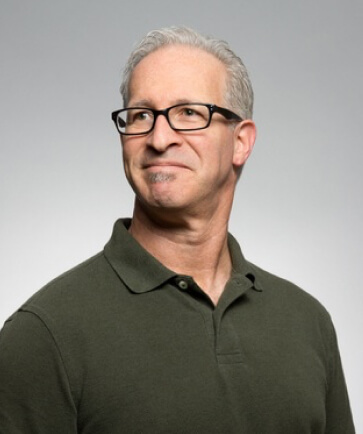





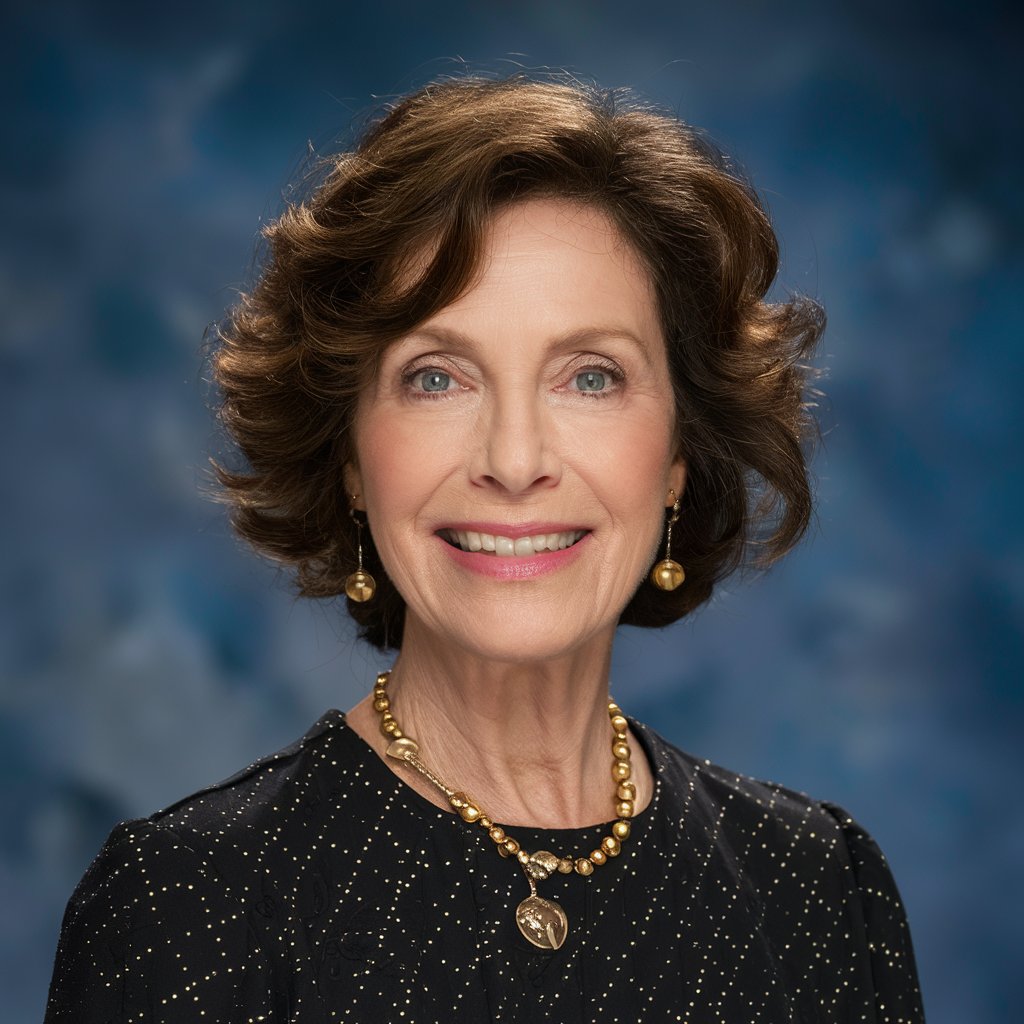
Leave a Reply